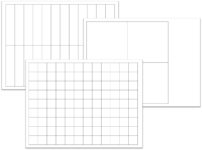As Pi Day rolls round again, I’ve pinched one of my colleague’s “Pi Kits” and have now done this lesson with Year 7, 8 and 9 this week. It’s my favourite way of teaching circumference and area of a circle, both the first time pupils encounter it and as a reminder before teaching any new circle topics. I’m surprised that some pupils have often come across pi prior to this lesson, or can even quote the formulae for circumference and area, but have almost no understanding of what it is and why it’s so fundamentally important in circles.
I changed things a bit this year; usually I just investigate circumference and diameter, then do a bit of bluffing about how pi miraculously “pops up” in the area formula too. However, I extended my investigation this year to include area for some groups, and it worked really well.
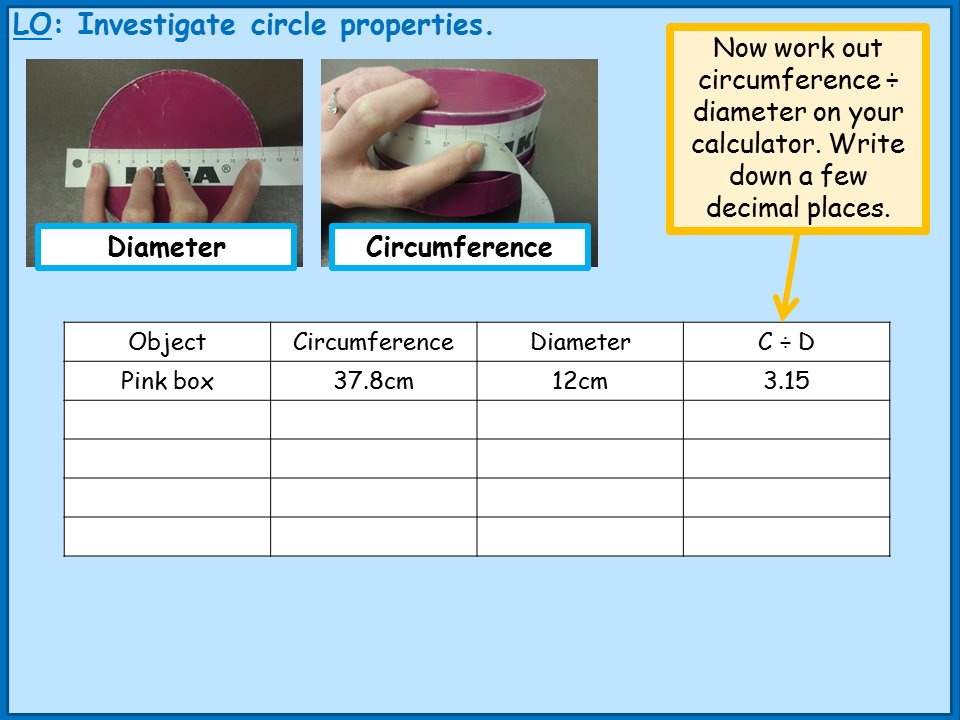
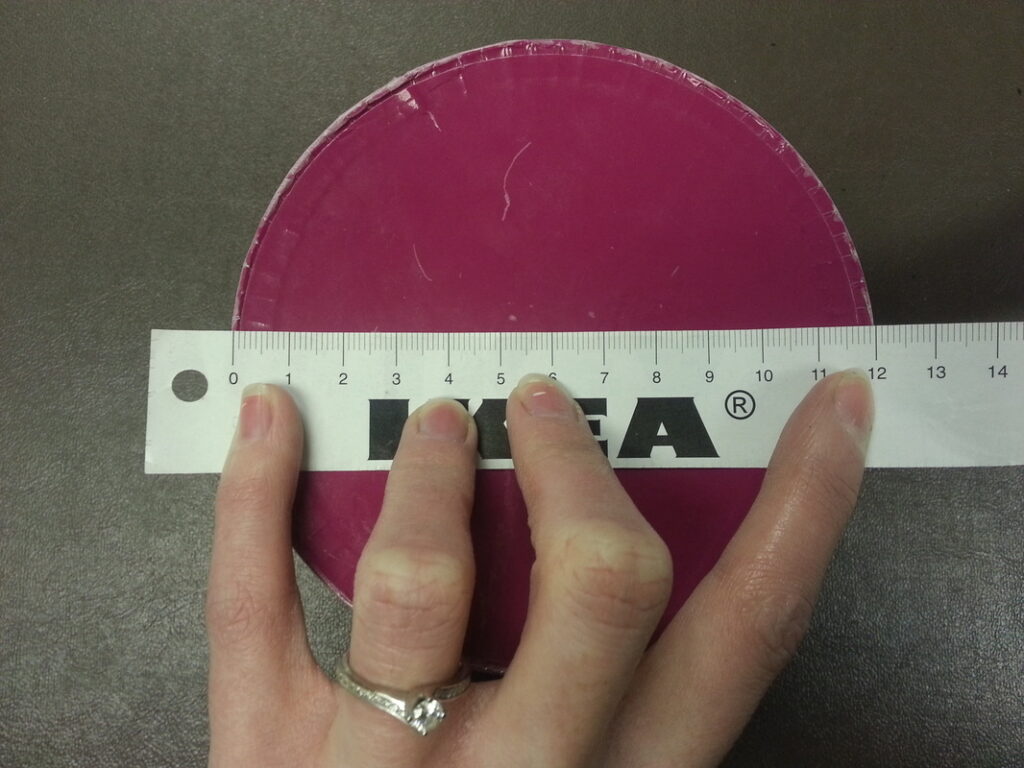

Our “Pi Kits” consist of a load of cylindrical objects (Pringles tubs and the like) and a huge wodge of Ikea paper measuring tapes (kindly donated – I think my colleague just went in and asked for a load).
I started off the lesson with a bit of discussion about what they already know about circles. I then went through the terminology (circumference, diameter, radius, area), then explained that we’d be investigating links between these measurements.
In the first part of the lesson, I got pupils to measure circumference and diameter, then divide circumference by diameter. Most of my classes were pretty accurate, although I did have one pupil who spent the whole lesson working in inches – interesting in itself because we got to discuss why his results were the same as everyone else’s!
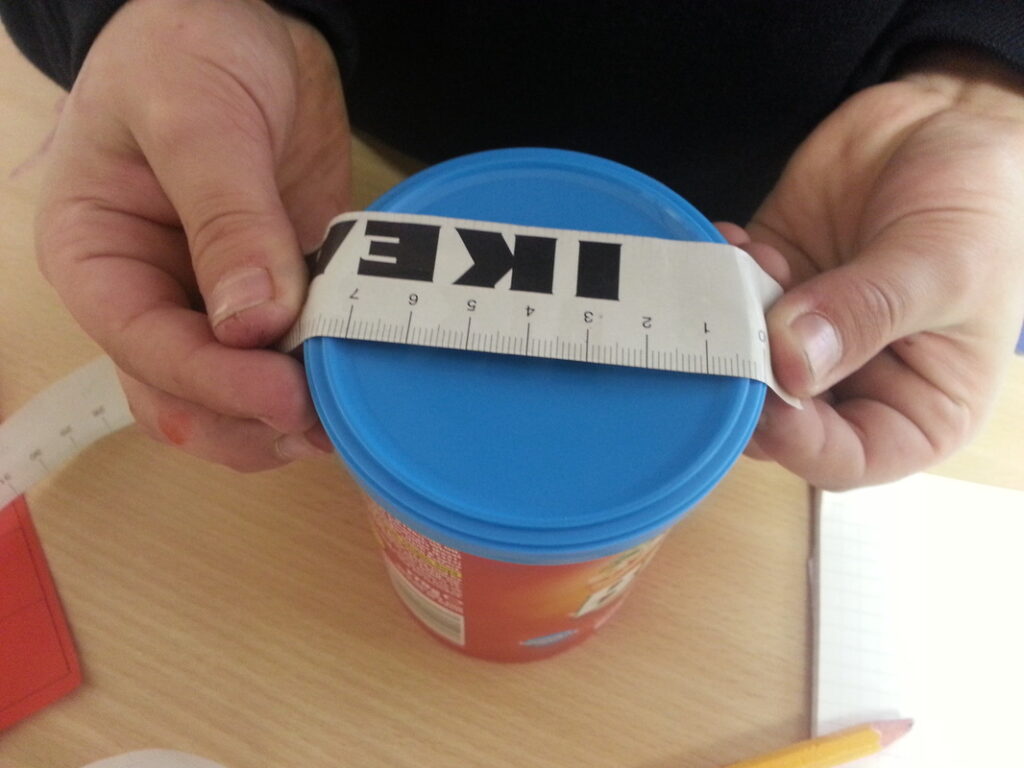
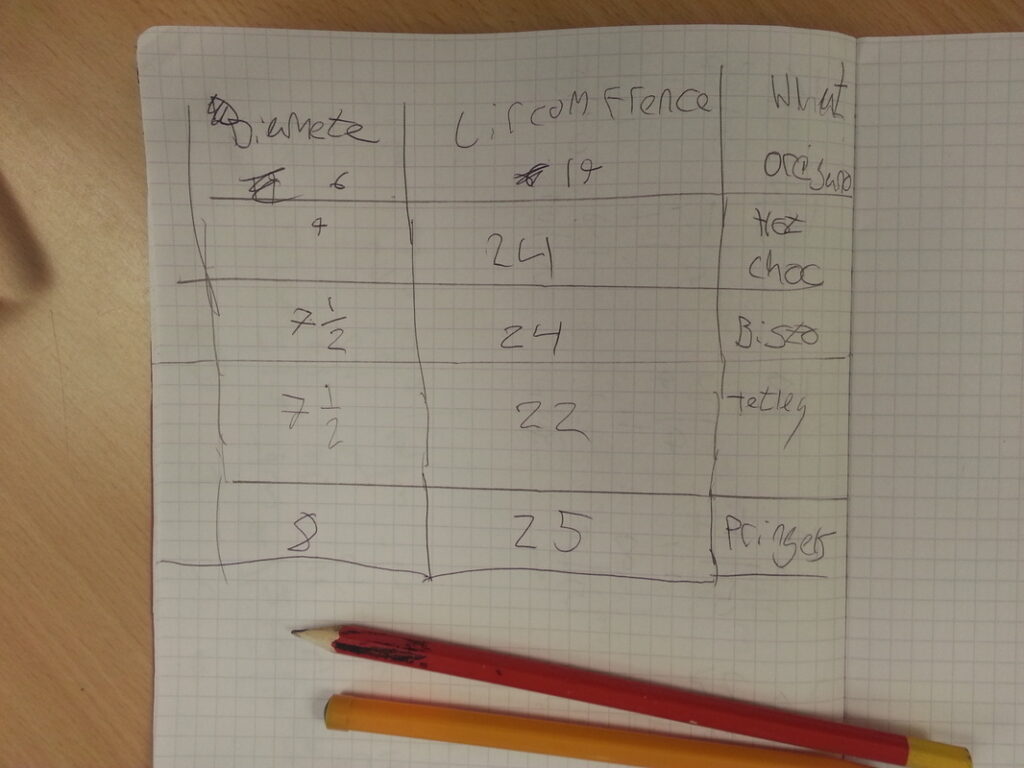
I then talked for a bit about area and prompted pupils towards using squared paper to estimate the area of their circles. Pupils then drew round their cylinders on squared paper and counted squares to estimate the area. Finally I got them to calculate area divided by radius squared, and it was quite satisfying to see “3 and a bit” pop up again in loads of their answers.
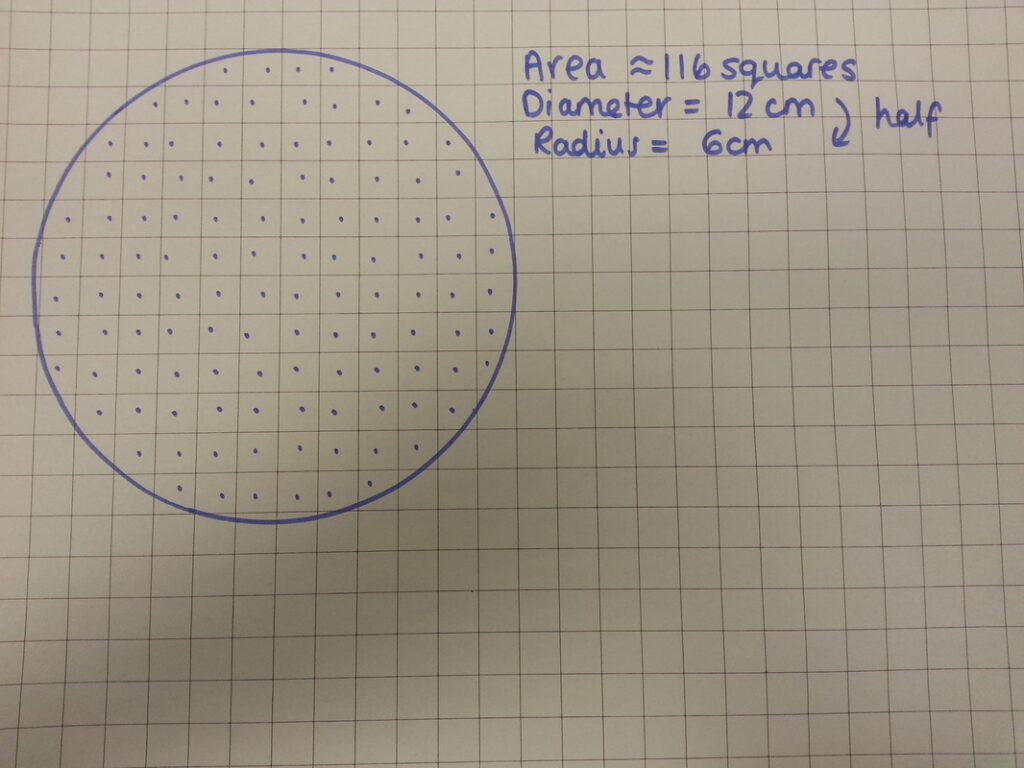
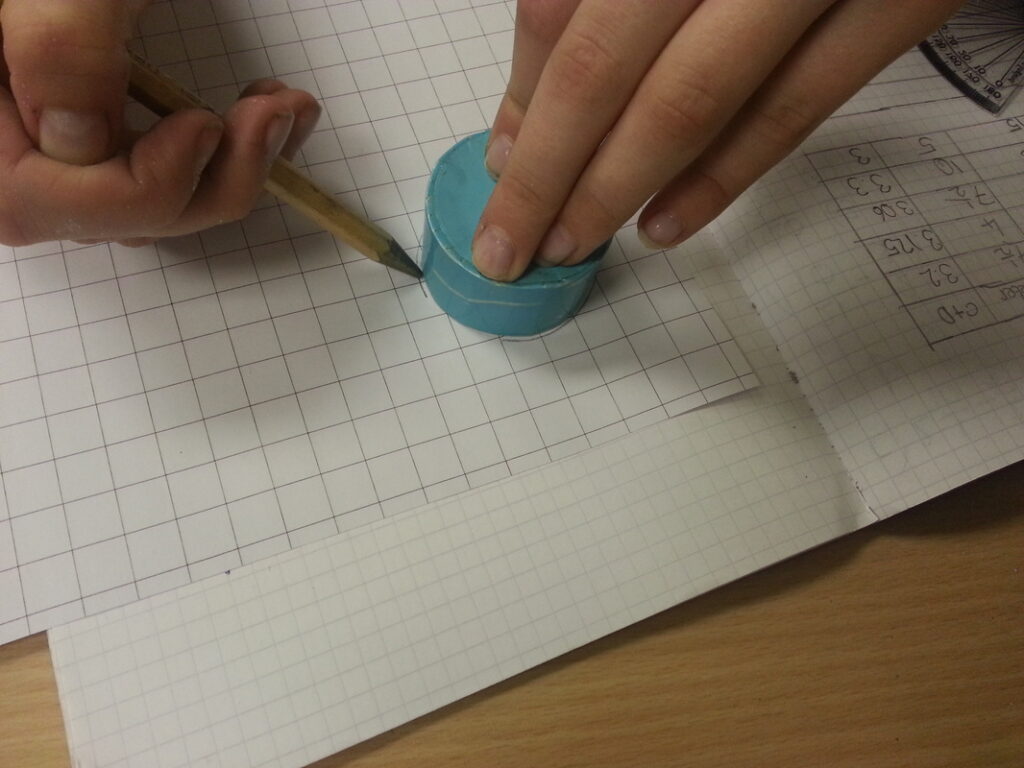
I like finishing off any first lesson involving pi by showing them pi to a million places. It’s also quite nice to let them “find” things in pi, such as their birthdate or mobile phone number (you can use Ctrl-F to do this on the webpage).